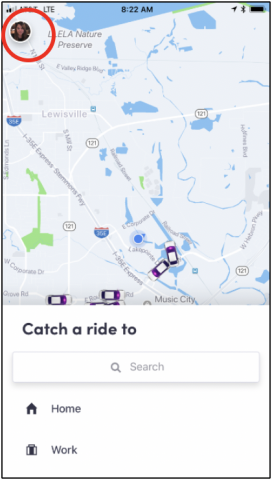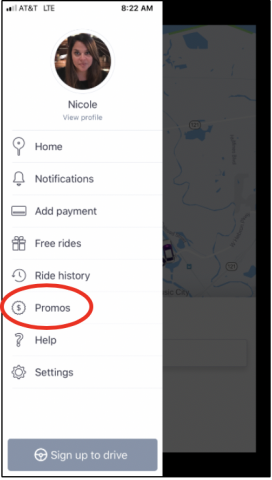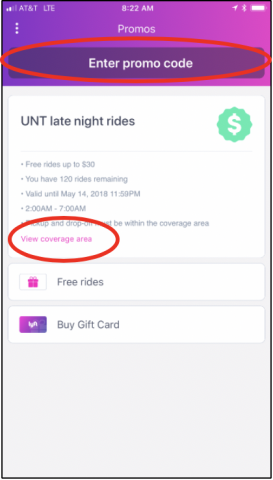To reach more neighborhoods, to support more riders and to offer new, sustainable ways of getting around, DCTA has partnered with Lyft to create more options for mobility. Current partnerships include the Coppell and University of North Texas Lyft programs.
The city of Coppell has partnered with Lyft and DCTA to launch the "Work Hard, Get a Lyft," Coppell's workforce transit program designed to provide local employees first-and last-mile transportation. Employees at participating businesses can request discounted Lyft rides from several public transit stops directly to the workplace and back, providing an easy solution for the extra few miles of commuting.
The pilot program launched on October 1, 2019, and has been extended for another year. Listed below are specific program eligibility requirements:
- Travel must have an origination and destination in the two workforce zones, four rail stations or two bus stops:
- East Workforce Zone
- West Workforce Zone
- DCTA A-train Hebron Station
- DART Trinity Mills Station
- Trinity Metro Grapevine TEXRail Station
- DART Belt Line Station
- DART Bus Stop Saintsbury @ Belt Line
- DART Bus Stop Regent @ Royal
The city of Coppell will provide participating businesses with a Lyft promo code that their employees can utilize to book a trip within the designated program zones. Employees will request the promo code from their employers and enter into the Lyft app. The promo code will only be valid for Lyft Standard services, not premium services (i.e., Lyft Lux, Black, XL or Black XL).
Employers and employees who are interested in more transit savings can check out DCTA's Employee Pass Program that provides a great option for those riding DCTA to transfer to Coppell's workforce transit program provided by Lyft.
Service Hours
Program hours are 4 a.m. to 12 a.m. (midnight) and service will be available seven days a week. The program will not be in operation on the following holidays:
- New Year's Day
- Memorial Day
- Independence Day
- Labor Day
- Thanksgiving Day
- Christmas Day
Rider Feedback
DCTA welcomes rider feedback via GORequest to optimize the program over time. The agency hopes to expand this service format to other areas within the community.
Cost to Ride
Passengers will pay the first $2 of their trip and the City of Coppell will subsidize the next $15. Any remaining fare over $17 will be paid by the passenger (average Lyft trip cost $12).
Designated Service Area
- East Workforce Zone (West: Denton Tap Road, North/South/East: Coppell City Limit)
- West Workforce Zone (East: Denton Tap Road, North/South/West: Coppell City Limit)
- DCTA A-train Hebron Station
- DART Trinity Mills Station
- Trinity Metro Grapevine TEXRail Station
- DART Belt Line Station
- DART Bus Stop Saintsbury @ Belt Line (Westbound Bus 500)
- DART Bus Stop Regent @ Royal (Eastbound Bus 509)
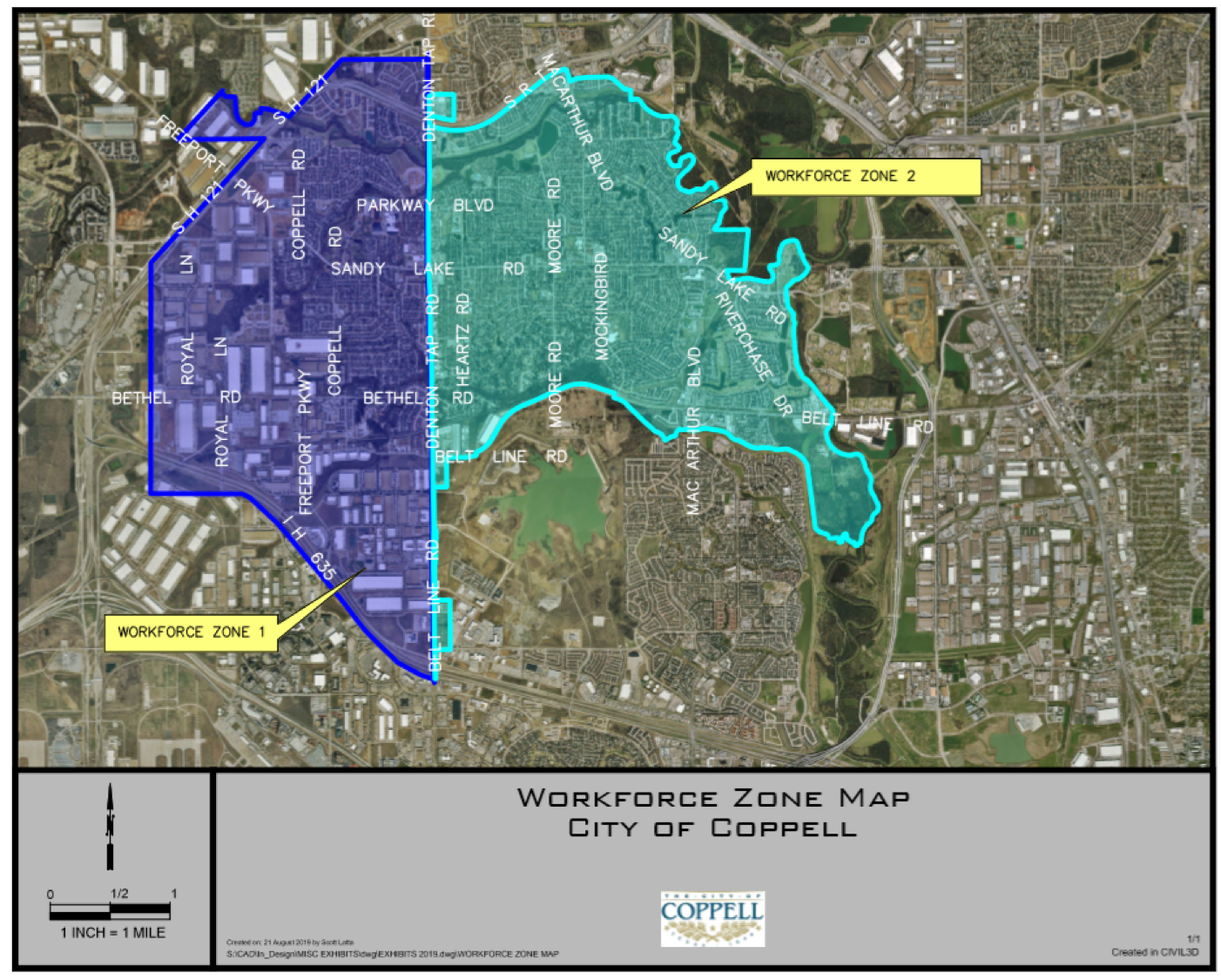
Lyft Mobile App Download and Account Instructions
The Lyft mobile app is available for iPhone and Android smartphones. PLEASE NOTE: The app requires a cellular connection and Lyft doesn't support tablets or Wi-Fi-only devices. Follow the instructions below to download the Lyft mobile app, install on your phone and create an account:
- Go to your app store (the iOS App Store for iPhone and Google Play Store for Androids)
- Search for "Lyft" and install the free Lyft mobile app
- In order to sign up for a Lyft account you must have a phone number and email address (email address and phone number must be the same as what was provided to DCTA for enrollment in the program)
- Type in your device's phone number
- To verify your identity, Lyft will send you a verification code via text to your phone number
- The text message should arrive immediately and if you don't see it after a bit, tap 'Resend code'
- Type in your name, email address, and take a selfie (optional) so your driver knows who to pick up
For more Lyft resources, visit Lyft.com.
How to add Promo Code into the Lyft Mobile App
The promo code provided by your employer must be added to your Lyft account. The promo code should only be entered once into the customer's app.
- Passengers should open the Lyft app and select their Lyft profile menu in the top left corner of the home screen. The menu looks like this:
- From there, they select "Promos" in the drop-down menu.
- Enter the promo code provided by your employer in the "Enter Promo Code" box.
How to Schedule a Trip
Below are specific instructions for riders to book a trip through the Lyft program for trips that start and/or end in the designated zones during service hours:
- Passengers should open the Lyft app and select their Lyft profile in the top left corner of the home screen. From there, they select "Promos" in the drop-down menu.
- Users can select "view coverage area" in the promotional section to see the designated city of Coppell Lyft Zones.
- To plan a Lyft trip, choose your pickup location and destination. Lyft will automatically locate a customer's location from their smartphone. A $2 fare will be charged to the payment method entered into the Lyft app. If a trip is eligible for the remaining subsidy, the total estimated fare will be discounted and a message "Promo applied" will appear next to the cost.
- Once a passenger has determined that their trip is eligible for the city of Coppell sponsored discount, they can choose "Request Lyft" in the app.
- Lyft will contact nearby drivers, and provide customers information on the expected arrival time, driver identification, and vehicle information.
- Lyft will text the customer when the driver is nearby and ready for pickup. After the customer's ride is completed, the Lyft app will show the final $2 fare with the remaining subsidy discount applied and provide an opportunity to rate and tip the driver.
- When a Lyft trip is completed, the discount will automatically apply to the user's account whenever a trip is taken within the program parameters.
The UNT Lyft Program is a DCTA service offered in partnership with the University of North Texas (UNT) and Lyft, designated to provide free rides on campus to UNT students, faculty and staff during the early morning hours of 2 a.m. to 7 a.m. (Monday through Sunday) along the UNT Lyft Zone.
Students, faculty and staff must enter the promo code provided by UNT to enroll in the discount program. This is the only time a user must enter the code to enroll in the program for the semester. To view the UNT Lyft Zone, users can select "view coverage area" in the promotional section. The free ride discount will be automatically applied to an eligible trip before it's requested. In addition, the discount will be automatically applied every time a user takes an eligible trip within the program parameters (service hours and UNT Lyft Zone).
Additional Services Available
The UNT Parking and Transportation office provides additional transportation programs for UNT students, faculty and staff; such as ridesharing, E-Ride late-night on-demand service and an hourly rental car program. For more information regarding these programs, please visit www.unt.edu/transit or call 940-565-3020.
Below are frequently asked questions about this early morning Lyft service:
Q: How does an existing Lyft user opt in to the program?
To opt into the program, follow the steps below.
- In the Lyft app, click on your photo in the top left of the screen
- Select "Promos"
- Enter the promo code provided by UNT to enroll in the discount program. This is the only time a user has to enter the code to enroll in the program for the semester
- Users will be able to view the coupon's expiration date as well as utilization directly in the app. To view the UNT Lyft Zone, users can select "view coverage area" in the promotional section
The free ride discount will be automatically applied to an eligible trip before it's requested. In addition, the discount will be automatically applied every time a user takes an eligible trip within the program parameters (service hours and UNT Lyft Zone).
Q. How does a new Lyft user opt in to the program?
To sign up for a Lyft account and opt into the program, follow the steps below.
- Download the Lyft app from the App Store (iPhone users) or Google Play store (Android users)
- Create a Lyft account via the prompts in the downloaded app. This can be done by setting up your email or by using your Facebook account
- Once you're in the Lyft app, click on your photo in the top left of the screen
- Select "Promos"
- Enter the promo code provided to UNT to enroll in the discount program. This is the only time a user has to enter the code to enroll in the program for the semester.
- Users will be able to view the coupon's expiration date as well as utilization directly in the app. To view the UNT Lyft Zone, users can select "view coverage area" in the promotional section
The free ride discount will be automatically applied to an eligible trip before it's requested. In addition, the discount will be automatically applied every time a user takes an eligible trip within the program parameters (service hours and UNT Lyft Zone).
Q: Does this replace any other Lyft credits I was getting?
No, it does not. You're still receiving all the Lyft credits you were previously qualified for. This promotion does not compromise other Lyft promos / credits you might have had. Credits associated with the UNT Lyft program are only applicable to rides within the designated UNT Lyft Zone during the designated program times.
Q: When and where do my UNT Lyft program credits apply?
- Credits are available for redemption Monday through Sunday, from 2 a.m. to 7 a.m., effective during the specific coupon code timeframe.
- The official zone includes three campus areas, including the Main Campus, Oak Street Hall and Victory Hall/Mean Green Village.
- Trips that begin and end within the UNT Lyft Zone will be 100 percent complimentary within the terms of the program.
Q: How will I know when my credit is applied to my ride?
For your rides to be fully credited, please ensure that you have entered the appropriate coupon code into your Lyft account on the app, you select Lyft Economy and that your trips begin and end within the UNT Lyft Zone. If your trip begins and ends in the designated UNT Lyft Zone, the full cost of your ride will automatically be complimentary without any additional action by the student.
To visually confirm that a qualified ride is free, the price will be crossed out on the request screen.

Q: When do my credits expire?
Don't worry, your credit will last for the entire duration of the coupon’s designated timeframe.
Users will be able to view the coupon’s expiration date as well as utilization directly in the app. To view the UNT Lyft Zone, users can select “view coverage area” in the promotional section.
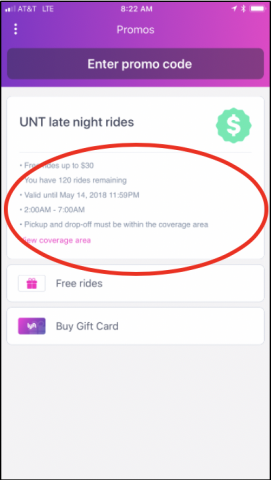
Q: What if I run out of credits?
Credits are automatically added to your account based on the coupon code entered. The coupon code provided by UNT will automatically load your account with 120 one-way rides. Once those rides have been taken, the coupon code will no longer provide complimentary rides.
If a user has utilized all rides prior to the end of the coupon period, please contact DCTA at 940-243-0077.
Q: What if I want to opt out?
You can simply not ride, or you can remove the promo code from your account.
Q: Will the promotion code change with each semester?
Yes. In order to reinstate a specific timeframe and 120 complimentary one-way trips, the promotional code will be reinstated at the beginning of each semester. Communications about each semester's promotional code will be sent to students at the beginning of each semester.
Q: Are there any restrictions to the program?
The Lyft Platform is not available to persons under the age of 18. For additional information regarding Lyft's terms of service, visit https://www.lyft.com/terms. For those who do not qualify for a Lyft ride, or who need an ADA accessible vehicle, please call 940-565-3000.
Q: What if I have additional questions about the program?
For additional information about the program, visit https://transportation.unt.edu/e-ride;. For any questions about the program, please contact DCTA customer service at 940-243-0077.
Q: Where can I share feedback?
As always, DCTA welcomes participant feedback via GORequest to optimize the program over time and to continue to provide alternative transit solutions for riders. Students can access GORequest or download the mobile app by visiting GoRequest page.