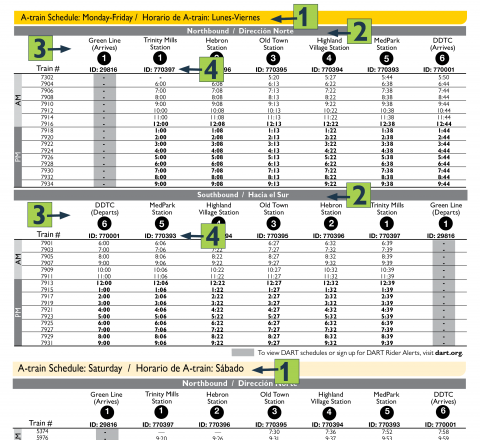
A-train
On the A-train map and route guide, stops and time points are arranged in numbers and columns, with PM stop times listed in bold type.
- The day of travel is located at the top of the schedule.
- This shows which direction the train is heading.
- To read the train schedule, follow the time points from left to right.
- Enter the six-digit Stop ID numbers on the schedule into the Transit app to get real-time schedule information.
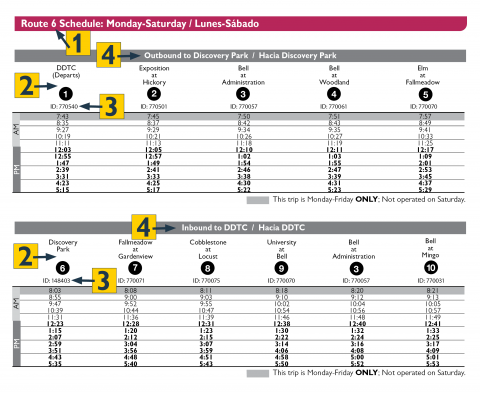
Connect Bus
Stops and time points on DCTA route guides are arranged in numbers and columns, and PM stops are noted in bold. The first AM trip (highlighted light gray) is Monday-Friday ONLY.
- This route number will appear in the sign above the bus windshield as well as on the rear of the vehicle.
- These stops are known as time points. Each schedule lists time points for several stops along the route, and these are shown on the accompanying route map. Read the schedule from left to right. To know when you should arrive at a stop that is between the listed time points, use the time from time point before your stop.
- Enter the six-digit Stop ID numbers on the schedule into the Transit app to get real-time schedule information.
- This shows which direction the bus is heading.
You can use the Transit app any time to create personalized trip plans, customized schedules and find the nearest DCTA stop to your location.
Need More Assistance?
Just call 940.243.0077 any time Monday through Friday from 5 a.m. to 7 p.m., or on Saturdays from 8 a.m. to 4 p.m. DCTA's Customer Service representatives are ready to help you get where you want to go. Just tell us where you are, where you want to go, and what time you need to arrive. We'll tell you the closest bus stop/station, what time to catch your bus/train, how long your trip will take, what transfers you may need to make, and how much your trip will cost.
